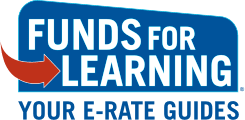It is the middle of January and we are waiting for the precise dates of the 2016 Filing Window to be announced. Does this mean applicants should sit back and relax for now? Nope! There are at least five items that can be taken care of today that will help you later. Addressing these will reduce your burden and could help you file your funding requests early this year rather than on the last day of the filing window.
Here are five steps you can take today to prepare for the FY2016 filing window.
1. Make sure you are set up in EPC. Starting this year, all Forms 470 and Forms 471 will be filed through EPC. Every applicant will need to be set up in EPC. If you have not received information from the SLD regarding EPC and establishing your organization’s account administrator for EPC, you should contact the CSB.
2. Check your current profile information. The SLD has pre-populated EPC with information on your organization, but we are finding that most applicants will need to make corrections to the information. Once you are logged into EPC, you can click on “manage organization” from your landing page to see what information the SLD has prepopulated. If you are a school district or library system, you will also need to check your related entities to make sure all your locations are accounted for. Here are key items to check for each of your locations.
a. Make sure all your sites are all accounted for. Many applicants are finding that NIF locations are not included in their current “related entities” section. You should also take this opportunity to make sure all names and addresses are correct. If any of your schools have closed or new schools opened, this is the time to make those corrections as well. One change from last year involves any annex locations you may have. In prior years, annexes had their own BENs and were reported separately on the Block 4. This year, you will need to associate the annex with the correct school and use the manage annex feature in EPC.
b. Enter updated enrollment/NSLP qualification numbers. The SLD has populated enrollment and NSLP numbers based off information found on the 2015 Form 471. You can update this information for 2016 by clicking “manage organization” for each school location. You will have to open and update each school location individually. There currently is not a way to bulk upload this information, but one may be coming later.
The information found under “manage organization” is the profile information the SLD will use to calculate the discount rate(s) for 2016 and will be used to tell the SLD where services will be delivered. This information replaces what was the Block 4 on the prior Form 471.
3. Prepare and file any Forms 470 you may need for 2016. The number of 2016 Forms 470 filed in EPC is lagging behind where it typically is by this time of year. If you will need to procure services and file a Form 470, you should go ahead and start the process while we continue to wait and see what the filing window dates will be. As a reminder, if you will be releasing an RFP or other procurement document in association with the Form 470, you will need to upload a copy of the document when you create the Form 470. The rules around the 28 day competitive bidding period have NOT changed.
4. Begin gathering connectivity information. As part of the Form 471 in EPC, applicants will again be answering connectivity questions as part of the application process. The connectivity questions will become part of the profile information and should be available to start working on in EPC when the filing window opens. Unlike last year, for 2016, the information will be gathered at the site level. For each school location, you will be asked to provide the upload and download speeds as well as answer some questions regarding how internet service is delivered. In addition to the speed information, schools will be asked what the predominant connection type is for that location, if the quality of Wi-Fi at that location is sufficient, and what are the biggest barriers to having a robust internal network. While the information cannot be entered in EPC at this time, schools and school districts may want to start gathering upload and download speed information for all their locations.
5. Check your time frame. If you will need time to negotiate contracts or get contracts approved by your governing board, make sure you leave yourself enough time to get everything done. While the filing window will not close before March 31st, we don’t know much time in April applicants will have to complete the Form 471. If items need board approval, make sure you leave yourself time to get onto EPC, create and file the Form 470, wait 28 days, pick a provider, and get contracts signed. If you use March 31st as your target Form 471 filing date, work back to determine what board meeting date you will need to be on the agenda for board approval, how much time you will need to select a provider, and also wait 28 days after the 470 is posted. For many applicants, this means that the procurement process needs to start now to avoid missing out on E-rate discounts.
You may not have any say over when USAC opens the FY2016 filing window; however, by checking these five items off of your to-do list, you should find yourself in a better position when the filing window does open.