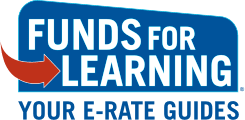An Introduction to Using EPC
We are well into the filing window and there is quite a bit that we have learned about using USAC’s new EPC system to complete Form 471 applications. Below is a summary of a few of our major observations.
Mistakes Last Forever
Some information, such as contract data, can never be deleted once it is entered. Other information can be changed, but those changes are all logged by the EPC system. Either way, mistakes will be a part of your permanent EPC record. For example, we have already seen the “this is the correct contract not the other one” entries which themselves are not correct, ultimately leading to the “Correct, correct, really use THIS ONE” contract entries. Interestingly, the inability to delete or edit a contract poses a unique on-going opportunity for mistakes. If the wrong contract is not referenced this year, there is always the opportunity to select it incorrectly again next year.
Before you enter anything into EPC, triple-check that it is correct – and then have someone else look at it on-screen before you click enter or submit.
EPC Doesn’t Always Know Best
EPC is built on layers of application rules and error-checking. But don’t assume that just because EPC lets you do something that it’s correct. For example, EPC does not check prior year Form 470 references. If you enter the wrong Form 470 number, you won’t know it. Similarly, you can enter a contract award date early than the allowable award date. Some of these are system limitations. Others have to do with complex E-rate rules (and exceptions to those rules.) Regardless, you should know that just because EPC lets you enter a number or select a field does not mean it is accurate or that it won’t cause difficulties later in the application process.
Narratives Tell the Whole Story
EPC’s logic branches many times lead to paths that do not quite fit the circumstance or to service descriptions that do not really deliver a full or accurate picture. In some cases, the system even forces applicants to submit and certify information that is just plain wrong. When you reach the “this is the best I can do” dead end, the best you can do is fill in the narrative sections with the other details, corrections and/or amplifications necessary in order to make your application accurate. For example, in some situations you may have to submit a consortium application, even if you are a single school! Use the narrative fields on the form to let the application reviewer know what you had to do and why you had to do it.
Time, Times Three
Give yourself a triple time margin. If you think you need a day to post a form, budget for three days. You cannot assume that EPC will let you proceed with your application simply because you are ready to move on it. For example, you may have a site that is tied to another applicant’s application. This may prohibit you from starting a form, or may cause errors in your discount calculations. In other cases, you may find yourself locked out of the system for an hour because of a “session error”. Or your application may simply disappear. Whatever the circumstance, and there are many more examples, it is absolutely critical that you give yourself plenty of extra time to get your work done.
Know Thy Sites
Knowing which school or library sites are to be listed, how they should be classified, and on whose application they will be submitted is of utmost importance. E-rate applications have always required a list of sites, but USAC is now in the driver’s seat defining upfront which sites you can and cannot list on your application. For example, because of conflicts between the Parent-Child database relationships in EPC, applicants should not assume that even though they pay for the services at a site that the system will allow them to submit a funding request. As another example, school annexes are no longer listed as individual sites within a school district. Even if an annex is located across town from its primary school facility and receives different services, those services must be listed on the Form 471 as being delivered at the wrong address (i.e. the main facility). You should note the existence of the annex in the profile for the main school site.
Begin now taking an inventory of all of your sites, all of your services, and how they will need to be listed, broken out and posted within EPC.
Know Thy Data
The new FCC Form 471 asks for facts and figures about every site and every service that you touch. Be prepared to answer questions about upload and download speeds, the quality of Wi-Fi coverage, the types of communication protocols used to connect your sites, and more. This information is required and you will want to have it at your fingertips when you are in EPC. Your applicant profile and funding requests require that this information is entered.
Keeping Records of Your Records
More than ever, it is critical that you screen shot, print out, and archive all of your data and information as-of the moment you submit. Much of the information in EPC is tied to a live database that is subject to change. You may be called upon later to prove that a site, a funding request, or a service was listed on your Form 471. Keep a copy of all your data. Backup and keep it some place safe… other than EPC.