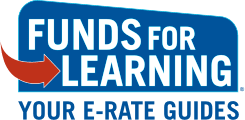Many applicants saw last week’s announcement of the Form 471 filing window dates. What many applicants may have missed, however, is the looming February 26 deadline to update their profile information in EPC. Think of it as a window before the window.
All profile data in EPC should be checked as soon as possible. Applicants need to be in EPC making those changes NOW. After Feb. 26th (which is a Sunday), the SLD will be locking back down all profile information and applicants will not be able to make any further changes.
The profile data is important since it determines an applicant’s requested discount rate, Category 2 budget amounts, and address information for the schools and libraries that will be receiving E-rate eligible services. After the February 26 deadline, and throughout the Form 471 filing window, applicants will be stopped from changing their profile information. If there are missing sites or incorrect information, this may delay or even jeopardize your ability to seek discounts for services being delivered to a particular location.
All applicants should be checking their profile information and verifying that all of the following information is correct:
- Any new schools have been added to the site list
- Any schools that will be closing as of July 1, 2017 have been removed
- The enrollment and NSLP information has been updated to reflect the correct numbers
- Any school name changes or address corrections have been made
In order to help applicants check their information, Funds For Learning has updated our Applicant Search Tool. The tool uses new sources from USAC for more reliable data. Library Systems, Non-Instructional Facility (NIF) sites and Annexes can now be searched. Finally, Consortia members can also be viewed through this tool, all the way down to individual sites within districts and their annexes.
To search, applicants can type in their main “parent” BEN and pull up a list of all child entities associated with that BEN. The list will also show any sites that have annex information associated with them. Currently the following fields are available: BEN, entity type, address, NCES, and Urban/Rural status. Additional enhancements for the Applicant Search tool are planned for the future.