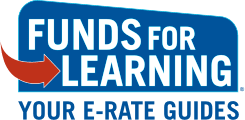Each year before the E-rate funding request filing window opens, there’s a key preparation period known as the Administrative Window. During this time, in the fall and early winter, schools and libraries can update their profiles in USAC’s E-rate Productivity Center (EPC). This includes confirming student enrollment, NSLP eligibility, and site information that will impact funding for the next E-rate cycle. Once the Administrative Window closes, these profiles are locked for the remainder of the funding year, making this your one opportunity to ensure your data is correct before filing your Form 471.
As deadlines approach and requirements evolve, the process can feel overwhelming. But with thoughtful preparation, the Administrative Window becomes an opportunity to position your school or library for success. Here are six practical tips to help you get the most from this critical period:
1. Begin with a Plan
Start early. Assess your current technology and connectivity needs and gather key documents before making any updates. A simple project plan with target dates will help you manage deadlines and reduce last-minute stress.
2. Keep Your Profile Up to Date
Your EPC profile drives your E-rate funding. Review contact information, student enrollment, and site lists for accuracy. With a new five-year Category Two funding cycle starting in Funding Year 2026, accuracy here directly affects your available budget, so double-check every detail.
3. Collaborate Across Teams
Engage your IT staff, administrators, and teachers in reviewing data and priorities. Collaboration ensures that updates reflect the real needs of your organization and sets the stage for better funding outcomes.
4. Stay Informed and Connected
E-rate rules and procedures change frequently. Regularly visit the USAC website and subscribe to newsletters or updates. Staying current helps you adapt quickly and make the most of new opportunities.
5. Document Everything
Maintain organized records of every change, discussion, and decision during the Administrative Window. Enrollment and NSLP data, correspondence, and supporting documentation should be easy to retrieve if requested later.
6. Review and Seek Support
Before the window closes, verify every data point. Even small errors can delay your funding. When in doubt, reach out to E-rate experts or colleagues for a second look. Collaboration can save time and prevent costly mistakes.
Final Thought
The Administrative Window sets the foundation for your entire E-rate application year. A little extra attention now can prevent big headaches later. By planning ahead, checking your data carefully, and leveraging expert support, you’ll ensure your institution is ready to secure every dollar it deserves.